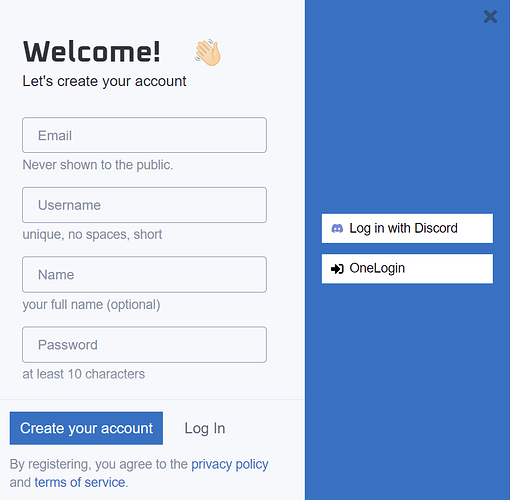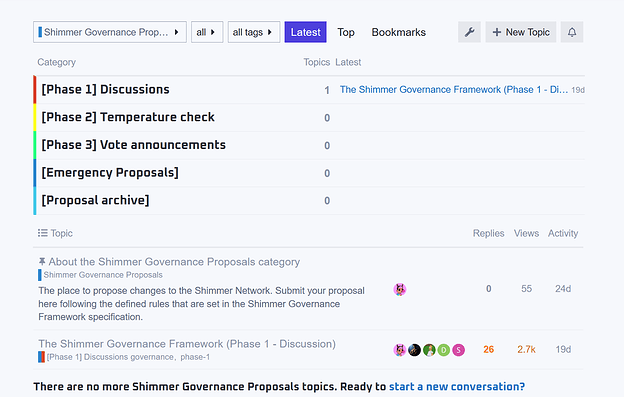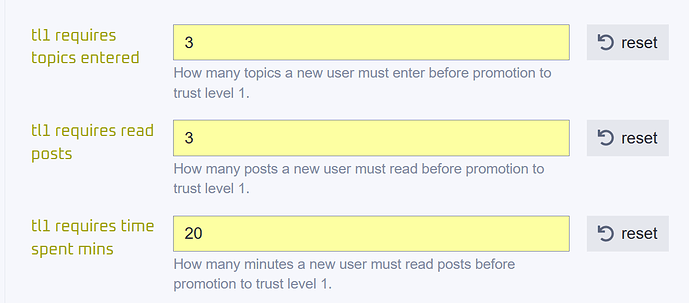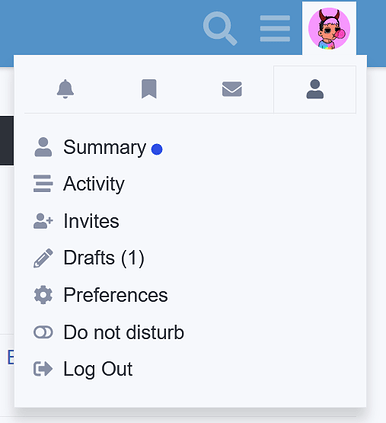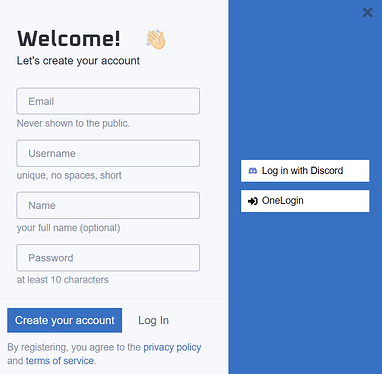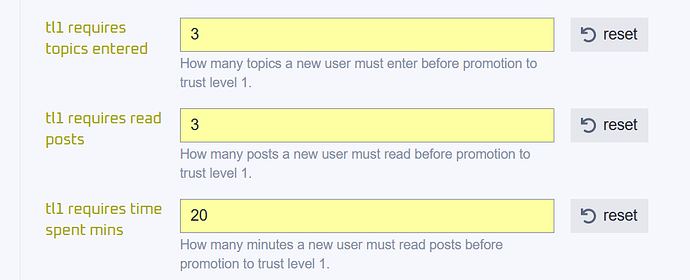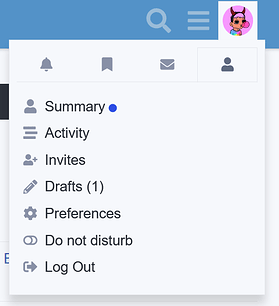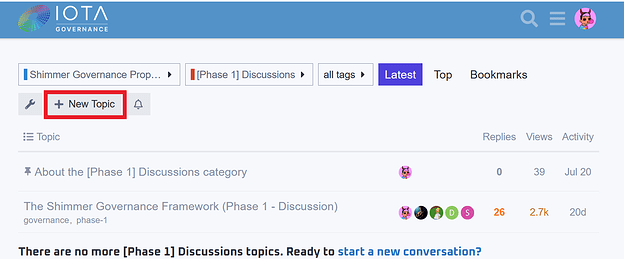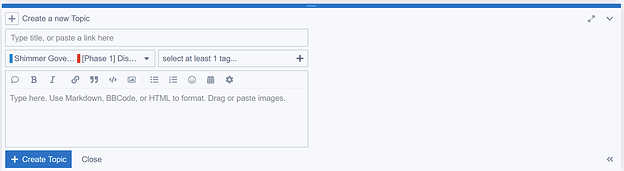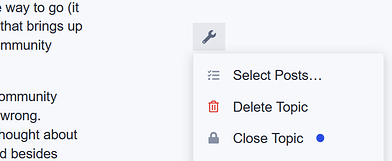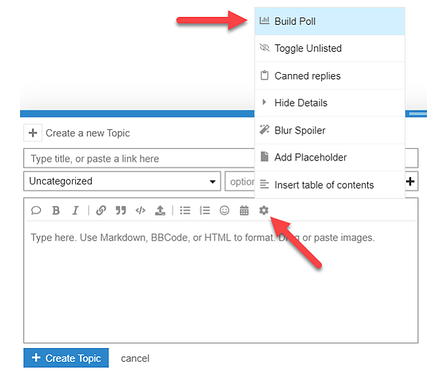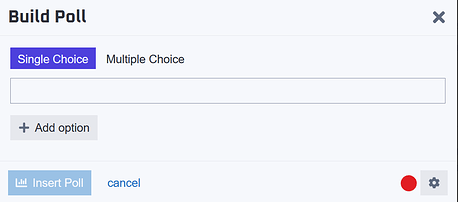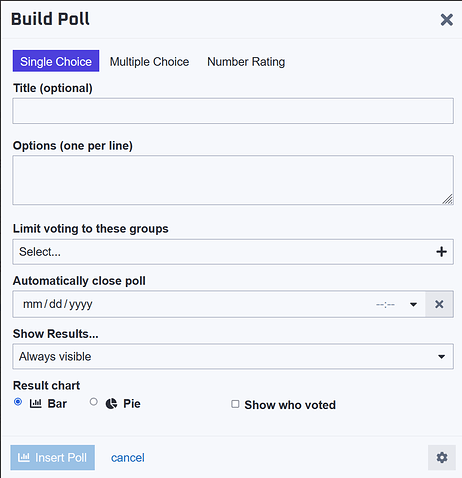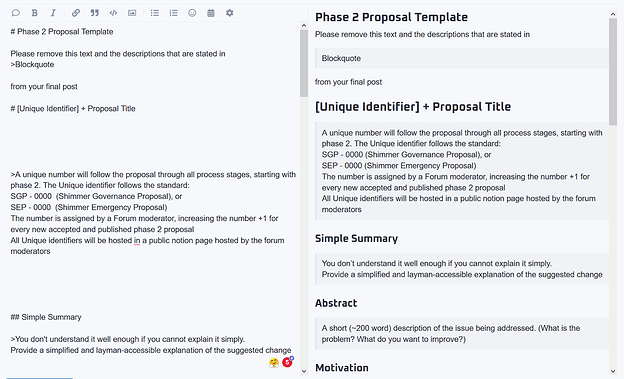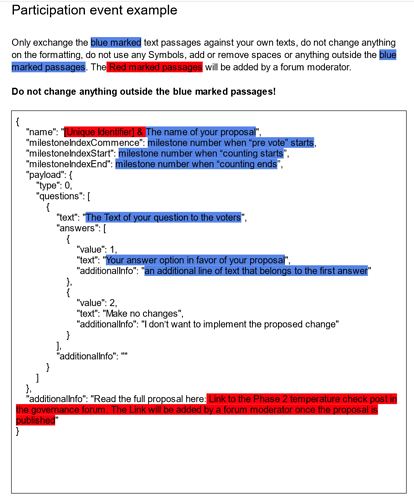Shimmer Governance Guide
Consisting of 2 parts:
- PART 1 - How to participate in Shimmer Governance
- PART 2 - How to create a Shimmer Governance Proposal
PART 1 - How to participate in Shimmer Governance
Here are the easy steps how you, as a Shimmer community member and token holder, can take part in the Shimmer Governance process:
A.) Create an account on Govern.iota.org!
The easiest way will be to use your existing IOTA Discord account. If you do not have an account on the IOTA Discord server, just sign-up with your email address. Make sure to read the
privacy policy and the terms of service
B.) Read the proposals!
Navigate to the “Shimmer Governance Proposals” Category.
This category contains the current active discussions and polls about upcoming governance votes.
C.) Reach Trust level 1!
Only Trust level 1 and above users can participate in Governance in the forum.
To make sure that only community members can participate in the decision-making process that understand the governance process and have read the proposal, the system will only assign you a Trust level 1 status after you have:
- Opened a minimum of three posts in the forum, and
- Thoroughly read a minimum of three posts from top to bottom, and
- Spent a minimum of 20 minutes reading posts
You can find your personal trust level in your user profile summary:
The 3 Phases of Governance
Shimmer community Governance goes through 3 Phases to ensure everyone has enough time to participate and influence decisions.
The first 2 Phases happen in the Governance forum. Here is what you need to do to participate in them.
Phase 1 - Discussion:
A non-formal way to present a proposal and to receive feedback and suggestions proposal by the community. Here you have the chance to show your support for a proposal but also to raise concerns, make suggestions and bring arguments if you are not happy with the current version of a proposal.
Participate in Phase 1:
As a Trust Level 1 user, you can:
- Comment on the discussions around a proposal
- Give a like
 to the proposal to show you are supporting it or take part in Polls
to the proposal to show you are supporting it or take part in Polls
These discussions in Phase 1 happen all the time, so visit the forum occasionally to stay up to date on what is happening.
New discussions and comments are also posted in the #governance-forum-updates channel in the IOTA Discord.
Phase 2 - Temperature check poll:
After the submitter of the proposal has received feedback in Phase 1, is confident with the proposal, and enough community members have shown support for it by “liking” it or voting in a poll in favor of it, a proposal moves to Phase 2.
In this phase, you can vote on a formal structured, final version of a proposal in a poll.
Participate in Phase 2:
As a Trust Level 1 user, you can:
- Vote in the Poll in Phase 2
Phase 2 Polls start every 1st and 3rd Monday of a month at 4 pm UTC and last seven days.
If you want to participate in these polls, check the forum on these dates.
Follow the official Shimmer Governance Twitter account to get notified if a new poll is ready to vote.
Every new Phase 2 Poll will be published in the #governance-announcements channel in the IOTA Discord.
Phase 3 - Voting:
This final decision-making round happens in your Firefly Wallet, and all Shimmer token holders are invited to vote on a proposal with the Shimmer tokens they own
Participate in Phase 3:
To vote on the final decision, you need:
- The Shimmer Firefly Wallet installed on your Computer (desktop version)
- Enough Shimmer tokens to participate in the vote (minimum 1 SMR)
- Navigate to the Governance section in the Firefly Wallet to see new votes that you can take part in
Phase 3 votes will start on the second and 4th Thursday of the month at 4 pm UTC.
They involve a seven-day pre-vote and a 7-day counting phase to make a final decision.
Every Phase 3 Firefly vote will be published by the official Shimmer Twitter account and promoted by the Shimmer Governance Twitter account. A notification in the #governance-announcements channel in the IOTA Discord will appear.
Okay, let’s go! Become an active part of the governance of Shimmer!
PART 2 - How to create a Shimmer Governance proposal
Do you want to propose something to the Shimmer community? Do you want to change how something in Shimmer operates? Then you need to make your idea public, find support in the community and convince voters to vote for your proposal.
Scope of Governance in Shimmer
Before you even should think about writing a proposal, you must ensure that your idea is in an area open for community governance in Shimmer and, therefore, something that the Shimmer token holders are allowed to decide.
You can find an up-to-date list of the topics in this document here.
Any Proposal that requests changes in a topic not listed in this document can’t be decided by the community and, therefore, will be declined.
You can propose technical changes to the Shimmer core protocol following the TIPs process
So - you have ensured that your idea is within the scope of what Shimmer token holders can decide in a vote?
Let’s start your journey!
1.) Create an account on Govern.iota.org!
The easiest way will be to use your existing IOTA Discord account. If you do not have an account on the IOTA Discord server, just sign-up with your email address. Make sure to read the
privacy policy and the terms of service
2.) Reach Trust level 1!
Only Trust level 1 and above users can participate in Governance in the forum.
To make sure that only community members can participate in the decision-making process that understand the governance process and have read the proposal, the system will only assign you a Trust level 1 status after you have:
- Opened a minimum of three posts in the forum, and
- Thoroughly read a minimum of three posts from top to bottom, and
- Spent a minimum of 20 minutes reading posts
You can find your personal trust level in your user profile summary:
The forum has these Trust levels:
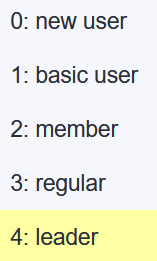
Make sure to have the Shimmer governance Framework at hand if you are unsure how to do things. Everything is described in detail there.
3.) Start a Phase 1 - Discussion:
Every proposal must enter the process in Phase 1. Select the “New Topic” option
Give your proposal a title, and select at least 1 Tag that represents your proposal. You can also directly select the tag “phase - 1”.
Now start writing your proposal. The Text editor supports standard Markdown formatting, and you can use the predefined functions in the menu.
Make sure that your text is correctly formatted and contains everything precisely as you want it because you will not be able to make any edits to this proposal text after you have submitted it.
By clicking “Create Topic”, you submit your proposal for review by the Governance Forum Moderators.
This group of community moderators will do several checks to ensure that your proposal:
- Does not violate the Forum’s Terms of Service
- It belongs to the topics defined as the Scope of Governance in Shimmer.
- The topic has not been addressed already in another proposal since a specified timeframe has passed (Defined in Resubmital Delay rules)
- See the full details of the requirements for Phase 1
If your proposal passes these checks, it will be publicly visible in the Governance forum.
You will receive a notification when that happens. You will also receive a message if your proposal is declined, stating the reason for the decline.
Now it is up to you to promote your idea in the community. You still have two phases of governance to pass before the Shimmer token holders can decide on your idea!
Editing your proposal during Phase 1
You may receive comments on your proposal that you like and want to implement into your idea. This would require you to create a new proposal version with the changes implemented.
Do it like this:
Close your current topic post that you aim to change:
- Create a new Phase 1 - Discussion post as described already.
- Use the exact title of your first post, but add “Version 2 (or 3, or 4, etc.)” to the topic title.
- At the beginning of your new topic post, tell the community this is a revised version of your previous topic and provide a link to the earlier version (You can also include a Changelog).
Add your complete revised proposal and submit it again. The moderators will check it and approve it if all conditions are met.
Are you ready to move to Phase 2?
Okay, you are confident your proposal has finally found its final form.
You want it to be presented to the Shimmer community in a vote?
To get your Phase 1 Proposal to the next milestone (Phase 2), the post needs to be a minimum of 2 weeks published, and it will need to have received a certain amount of “likes” or “votes” from other forum members.
You can find the number of likes at the bottom of your topic post. Votes are counted if you attach a Poll to your proposal. In case you add a Poll, “likes” do not count anymore, only the Poll votes.
Currently, the number of likes or votes you need to receive on the last version of your proposal is 50 (this can change in the future).
How to include a Poll in your proposal post
Detailed guide can be found here
It’s easy to use the Poll builder while creating your proposal post.
Requirements for Phase 1 polls:
- Limit the allowed groups to “trust_level_1 & trust_level_2 & trust_level_3 & trust_level_4”
- Do not enable the option “show who voted”
These options can be found in the “Advanced settings”
4.) Phase 2 - Temperature check Poll:
Once all requirements are met to move your proposal to phase 2, you must create a new topic in the Phase 2 - Temperature check category.
Phase 2 is the final form of your proposal, as it will be presented to the Firefly voters.
It needs to follow a particular format and has some strict requirements to ensure the best possible information is available for voters to decide about your idea.
Once you start to create a topic in the Phase 2 category, you will realize that it follows a predefined template:
Your tasks:
- Replace the text in the blockquotes (between > …… < ) with your texts for every section.
- The Unique Identifier will be added to your post by a Governance Moderator. Do not include it yourself.
- Follow the template, give reasons, and explain all parts of your proposal in detail.
- Include a Poll in your proposal following these rules:
- Besides the option “make no changes”, the poll can only contain one or two different other options. So it is either a “Yes /Make No changes” or an “Option 1 / Option 2 / No changes” vote.
- The whole proposal and poll text cannot be edited in phase 2 after the moderators approve it.
- You must set the poll duration to 7 days.
- Poll option “limit voting to these groups” must be set to: [trust_level_1 & trust_level_2 & trust_level_3 & trust_level_4]
- The “Show results” poll option must be “Always visible.”
- Essential for your timing: A phase 2 temperature check poll can only begin on specified dates:
- The first and 3rd Monday of a month before 4 pm UTC
- Moderators ensure that the poll gets published on these days and times.
- To ensure this, you must submit the phase 2 post at least 24 hours before the start date of the poll (which is Monday at 4 pm UTC). Proposals that get posted later than 24 hours before the deadline can not be included in this phase 2 period and will have to wait until the next phase 2 period opens (2 weeks later)
- The last section of the proposal template requires you to define precisely the wording used in the Firefly vote should your proposal successfully pass Phase 2.
- You must follow the instructions in the Proposal template document. If you are not sure how to write this participation event text, you can contact the Governance moderators, and they will assist you in this step:
Once you submit your finalized and completed proposal, it will be reviewed by the Governance moderators, and if all requirements are met, it will be published at the specified time (Monday 4 pm UTC) in the Forum.
Several Twitter accounts and a Discord notification will also announce the Poll to the community.
To pass the Phase 2 temperature check Poll and initiate a Phase 3 vote in Firefly by all token holders, your Poll must receive 100 supporting votes in favor of your proposal within seven days.
5.) Phase 3 Vote by all Shimmer token holders
To prepare a vote by the Shimmer token holders in the Firefly wallet, you must do the following:
- Add a participation event file containing the exact wording as used in the Poll and defined by you in the proposal in Phase 2 to this GitHub repository as a Pull request: https://github.com/iota-community/Shimmer-governance-participation-events/tree/master/events/vote
- Ensure that
- “milestoneindexCommence” (Thursday 4 pm UTC after Phase 2 poll ended)
- “milestoneindexStart” (exactly seven days later)
- “milsetoneindexEnd” (exactly seven days later)
- Represent the correct dates and times of the planned Firely vote
For Phase 3, you are not required to publish any posts in the Governance Forum.
Once your Phase 2 Poll has ended successfully, you must contact the Governance Forum moderators and inform them that you have submitted the pull request with the participation event for your vote.
Suppose all other requirements for the Phase 3 Firefly Vote are met, the moderators will publish an announcement post in the Forum and initiate announcements on Twitter and Discord about the upcoming Governance vote.
Now it is up to the Shimmer community of Token Holders to decide if your idea should become a reality!