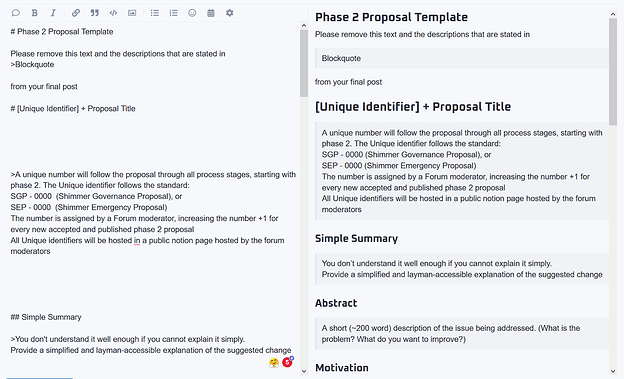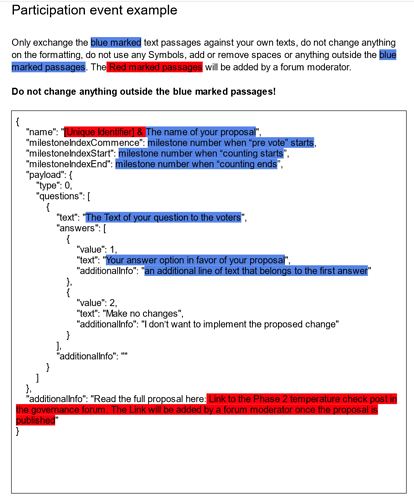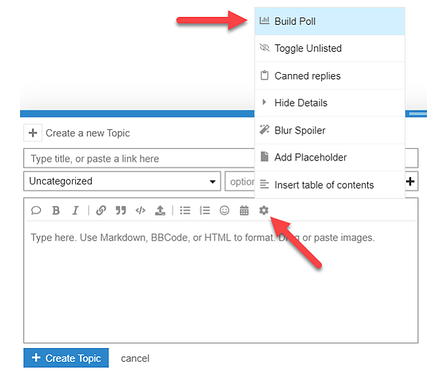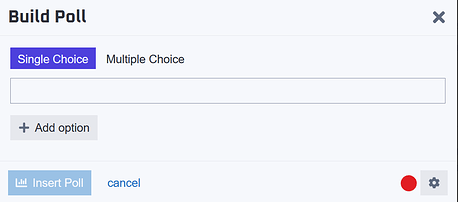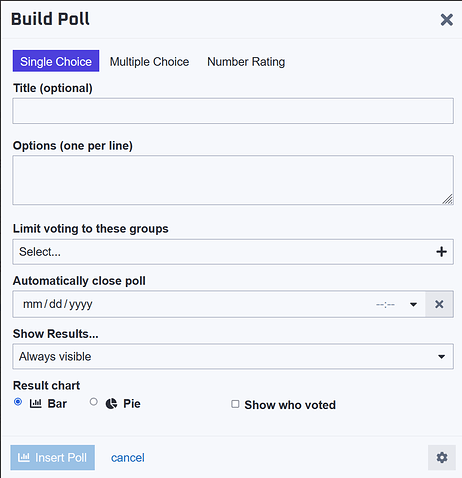Phase 2 - Temperature check Poll:
Once all requirements of your previous [Phase 1 - Discussion] are met to move your proposal to phase 2, you must create a new topic in the Phase 2 - Temperature check category.
Phase 2 is the final form of your proposal, as it will be presented to the Firefly voters.
It needs to follow a particular format and has some strict requirements to ensure the best possible information is available for voters to come to an educated decision about your idea.
Once you start to create a topic in the Phase 2 category, you will realize that it follows a predefined template:
Your tasks:
- Include a link to your [Phase 1 - Discussion] proposal that did lead to this [Phase 2 - Temperature check Poll]
- Replace the text in the blockquotes (between > …… < ) with your texts for every section.
- The Unique Identifier will be added to your post by a Governance Moderator. Do not include it yourself.
- Follow the template, give reasons, and explain all parts of your proposal in detail.
- Include a Pol in your proposal following these rules:
- Besides the option “make no changes”, the poll can only contain one or two different other options. So it is either a “Yes /Make No changes” or an “Option 1 / Option 2 / No changes” vote.
- The text of the whole proposal and poll is not allowed to be edited in phase 2 after the moderators approve it.
- You must set the poll duration to 7 days.
- Poll option “limit voting to these groups” must be set to: [trust_level_1 & trust_level_2 & trust_level_3 & trust_level_4]
- The poll option “Show results” must be “Always visible.”
- Essential for your timing: A phase 2 temperature check poll can only begin on specified dates:
- The first and 3rd Monday of a month before 4 pm UTC
- Moderators ensure that the poll gets published on these days and times.
- To ensure this, you must submit the phase 2 post at least 24 hours before the start date of the poll (which is Monday at 4 pm UTC). Proposals that get posted later than 24 hours before the deadline can not be included in this phase 2 period and will have to wait until the next phase 2 period opens (2 weeks later)
- The last section of the proposal template requires you to define precisely the wording used in the Firefly vote should your proposal successfully pass Phase 2.
- You must follow the instructions in the Proposal template document. If you are not sure how to write this participation event texts, you can contact the Governance moderators, and they will assist you in this step:
Once you submit your finalized and completed proposal, it will be reviewed by the Governance moderators, and if all requirements are met, published at the specified time (Monday 4 pm UTC) in the Forum.
Several Twitter accounts and a Discord notification will also announce the Poll to the community.
To pass the Phase 2 temperature check Poll and initiate a Phase 3 vote in Firefly by all token holders, your Poll must receive 100 supporting votes in favor of your proposal within seven days.
How to include a Poll in your proposal post
Detailed guide can be found here
It’s easy to use the Poll builder while creating your proposal post.
Requirements for Phase 2 polls:
-
You must set the poll duration to 7 days.
- Poll option “limit voting to these groups” must be set to: [trust_level_1 & trust_level_2 & trust_level_3 & trust_level_4]
- The poll option “Show results” must be “Always visible.”
-
Limit the allowed groups to “trust_level_1 & trust_level_2 & trust_level_3 & trust_level_4”
-
Do not enable the option “show who voted”
These options can be found in the “Advanced settings”