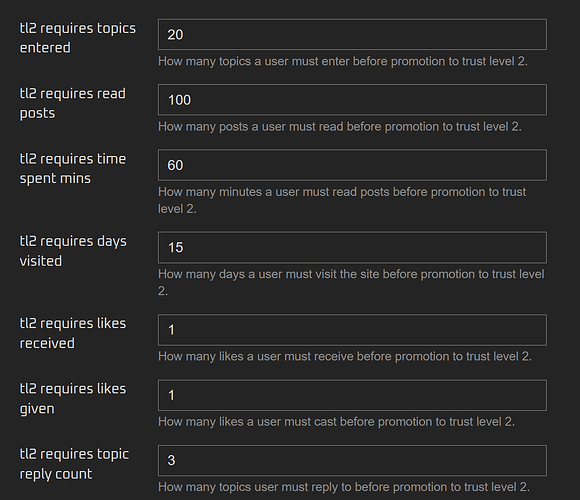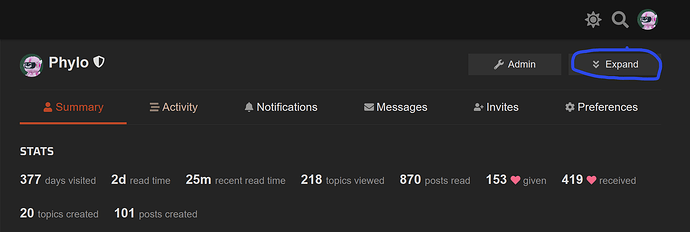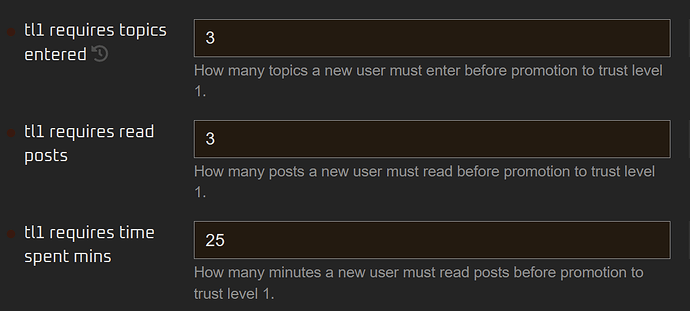I wonder if I`d have to open three totally new topics in order to get trust level 1 or are three answers or comments sufficient in this regard?
Somebody knows more?
Hey, you have already reached Trust Level 1, which gives you the “basic user” role, while Trust Level 0 is the “new user.”
Trust levels are based on reading time for different topics in the forum, not on “creating” topics.
ok but how can i reach level 2 or more
Level 2 is reached by more activity, reading more topics here etc, this is the requirement for Level 2:
i finished the steps but can t see my level in my profile. i need it for zealy
Thanks for the info Phylo!
where is my level profile?
Get to trust level 1 by…
- Entering at least 5 topics
- Reading at least 30 posts
- Spend a total of 10 minutes reading posts
Is this a suggestion on how to change the requirements for the TL1 Level?
Because these are the current settings:
Sorry for the misinformation. I read this from the link posted by TGCE above. But it was apparently outdated information. Thank you very much for the correction!
How does one enter topics? just by reading them or replying to comments? Brand new here. thnx
The same question… Trying to understand how it all works in here… Can see any trust lvl yet
It looks like there is a small lag between updating stats. Especially time spent reading.
Tust level: basic user. Is it equal to level 1?
I am even can’t see the line where is my Trust level should be… Don’t understand what to do
I have same issue. In stats it show that I spent 26m reading, 7 topics, over 100 posts, etc. But trust level is not shown at all
Update: after first post it appeared. It seems it have requirement to post 1 message too.
Okay i will try and hope i am reaching the next level.
I’m having same issue. Hopefully this does the trick.
Just trying to find my away around. A lot of information.