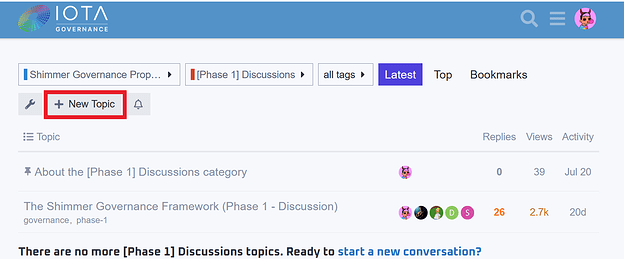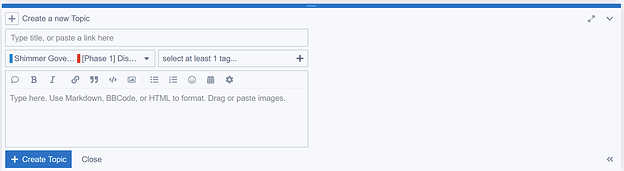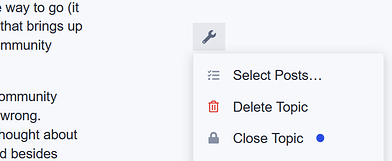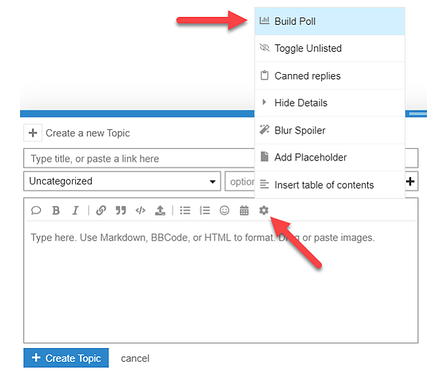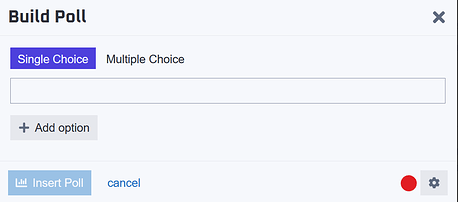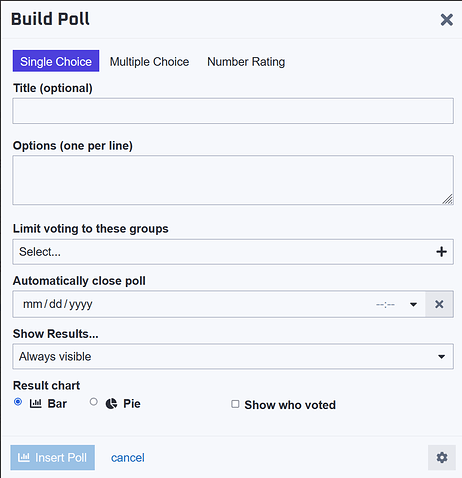Start a Phase 1 - Discussion:
Every proposal must enter the process in Phase 1. Select the “New Topic” option
Give your proposal a title, and select at least 1 Tag that represents your proposal. You can also directly select the tag “phase - 1”.
Now start writing your proposal. The Text editor supports standard Markdown formating, and you can use the predefined functions in the menu.
Make sure that your text is correctly formatted and contains everything precisely as you want it because you will not be able to make any edits to this proposal text after you have submitted it.
By clicking “Create Topic”, you submit your proposal for review by the Governance Forum Moderators.
This group of community moderators will do several checks to ensure that your proposal:
- Does not violate the Forum’s Terms of Service
- It belongs to the topics defined as the Scope of Governance in Shimmer.
- The topic has not been addressed already in another proposal since a specified timeframe has passed (Defined in Resubmital Delay rules)
- See the full details of the requirements for Phase 1
If your proposal passes these checks, it will be publicly visible in the Governance forum.
You will receive a notification when that happens. You will also receive a message if your proposal is declined, stating the reason for the decline.
Now it is up to you to promote your idea in the community. You still have two phases of governance to pass before the Shimmer token holders can decide on your idea!
Editing your proposal during Phase 1
You may receive comments on your proposal that you like and want to implement into your idea. This would require you to create a new proposal version with the changes implemented.
Do it like this:
Close your current topic post that you aim to change:
- Create a new Phase 1 - Discussion post as described already.
- Use the exact title of your first post, but add “Version 2 (or 3, or 4, etc.)” to the topic title.
- At the beginning of your new topic post, tell the community this is a revised version of your previous topic and provide a link to the earlier version (You can also include a Changelog).
Add your complete revised proposal and submit it again. The moderators will check it and approve it if all conditions are met.
Are you ready to move to Phase 2?
Okay, you are confident that your proposal has finally found its final form.
You want it to be presented to the Shimmer community in a vote?
To get your Phase 1 Proposal to the next milestone (Phase 2), the post needs to be a minimum of 2 weeks published, and it will need to have received a certain amount of “likes” from other forum members.
You can find the number of likes at the bottom of your topic post.
Currently, the number of likes you need to receive on the last version of your proposal is 50 likes (this can change in the future).
Alternatively, to likes, you can also attach a Poll to your proposal asking the forum members to vote in favor of your proposal.
If you attach a Poll vote, only the votes in favor of your proposal of the Poll count.
The moderators will not recognize post likes in the evaluation if your proposal is supported.
You currently have to reach 50 votes supporting your proposal.
How to include a Poll in your proposal post
Detailed guide can be found here
It’s easy to use the Poll builder while creating your proposal post.
Requirements for Phase 1 polls:
- Limit the allowed groups to “trust_level_1 & trust_level_2 & trust_level_3 & trust_level_4”
- Do not enable the option “show who voted”
These options can be found in the “Advanced settings”